All Games - How to edit locals.bin
The locals.bin file contains all the localization in the game (except for the subtitles). It can be edited to for example show a different outfit name or translate the game into another language.
Getting started
To start download the tools required for importing and exporting from locals.bin. After extracting you will get the following files:
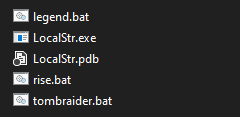
The .bat files can be used to convert locals.bin from a specific game to a format that makes more sense to humans.
Editing
To convert the locals.bin file, drag it over one of the .bat files for the specific game, a new locals.json file will be created. Open the locals.bin file in a text editor such as Notepad++.
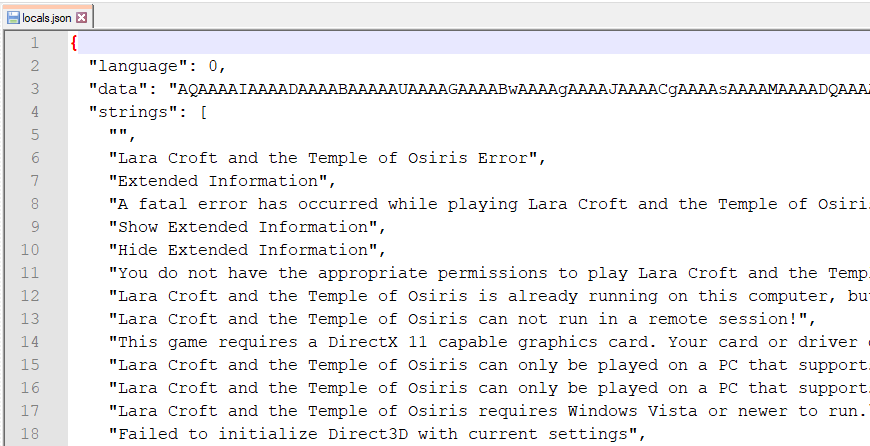
This is an example from Temple of Osiris. The part you want to touch is everything after "strings": [, these are the texts in the game.
The text can be freely edited, text does not have to be the same size and can be larger or smaller. Make sure all text stays within the quotes and any quote is escaped by a backslash.
Exporting
To export the locals.json back to the locals.bin format drag the locals.json file on the .bat file just like before. The locals.bin file will be overwriten with a new file containing your edits.
TheIndra Updated 26/08/2024